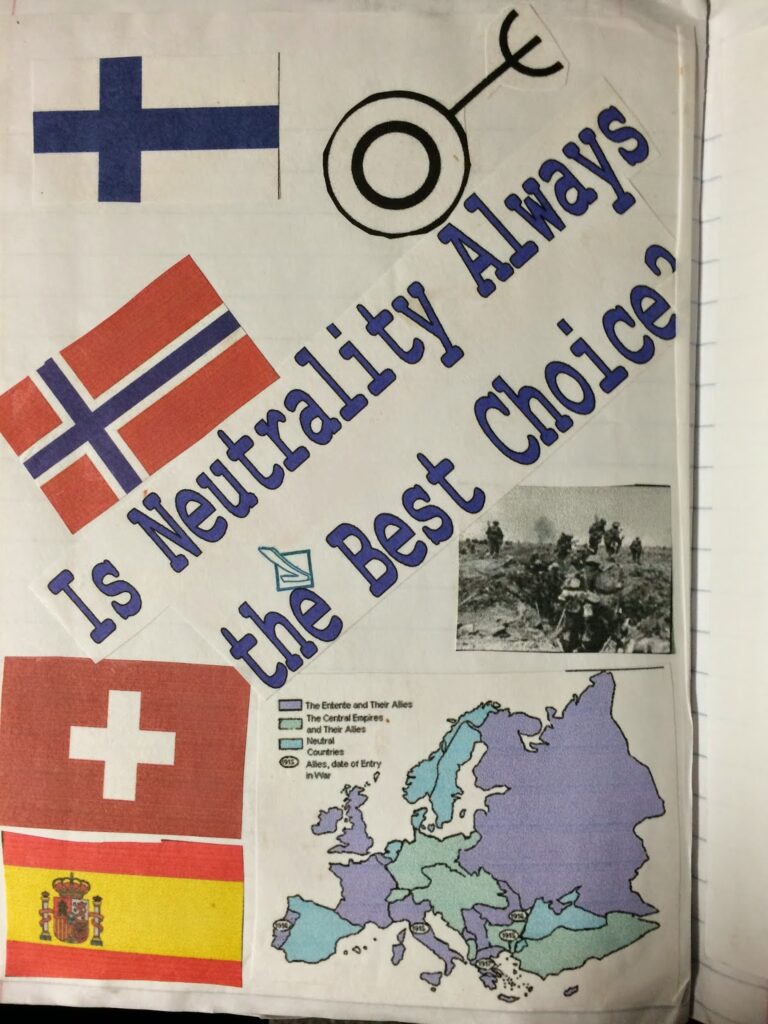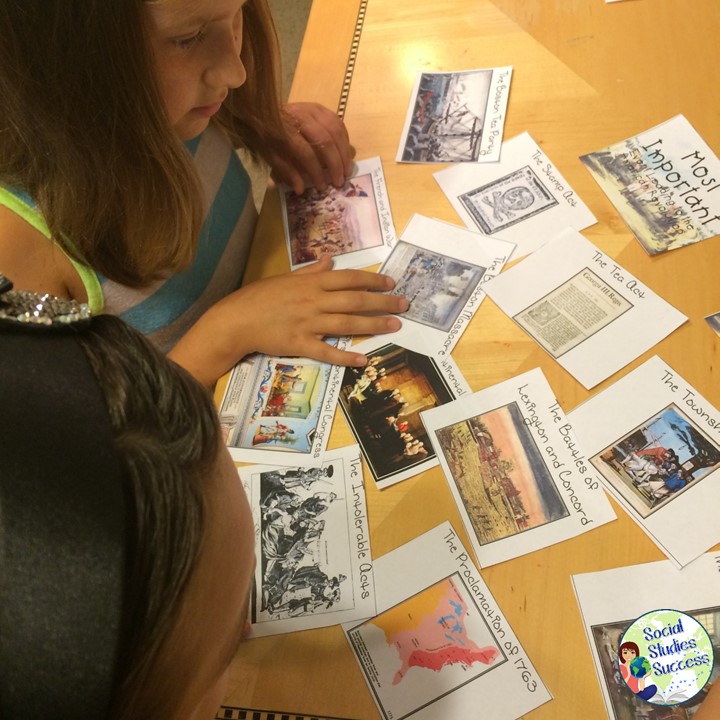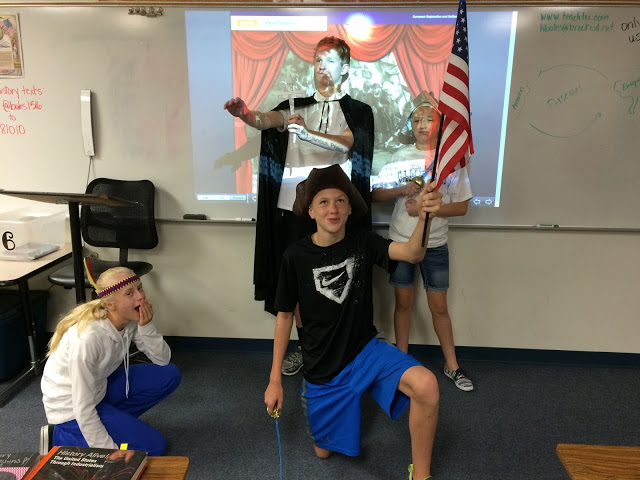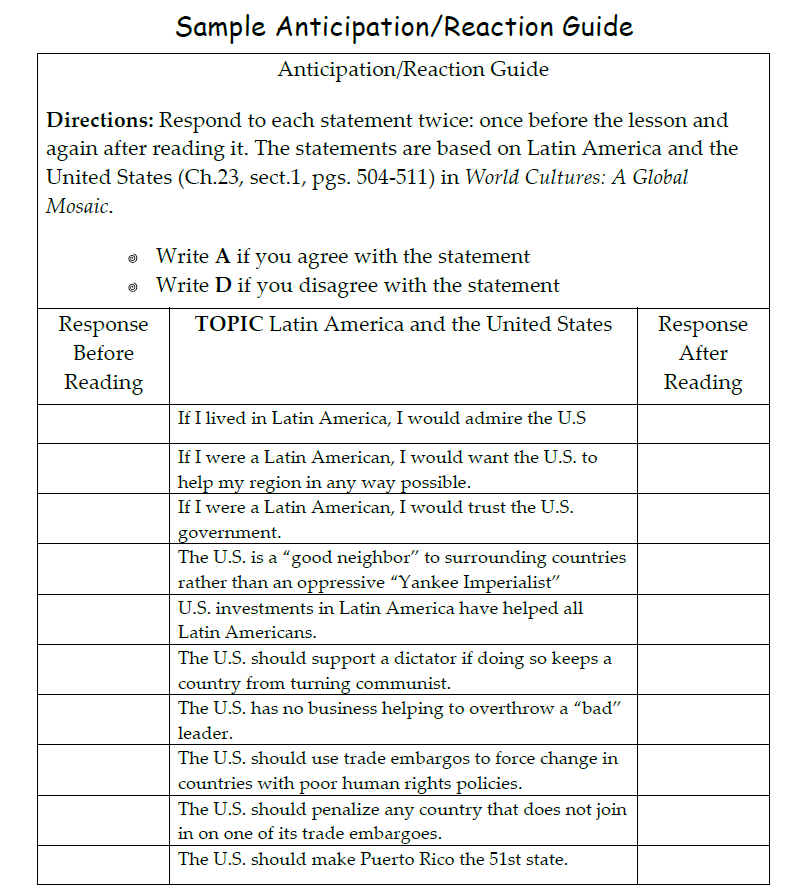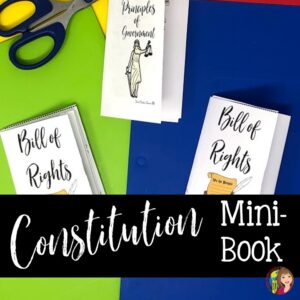So you have started an Interactive Student Notebook, used it for a year and are ready to take it to the next level… How do you add a layer of sophistication and organization to your students ISN? Consider adding Unit Pages!
In addition to providing organization to your ISN, unit pages can be used for previewing or reviewing a unit. I mostly use unit pages to help students develop schema prior to teaching a unit. You know that “dead time” you have after students finish a test? I use this time to have students preview the upcoming unit and create a unit page. My directions look like this:
- Skim pages # – # (usually the next chapter, but sometimes my units are smaller)
- Look at all of the pictures and read all of the captions.
- Read all of the subheadings.
- On the next clean page of your ISN, create a unit page – it needs
- a quote from the chapter (I usually guide students to pull what looks like an important sentence)
- images to represent the topics you see
- 3 key vocabulary terms
- the essential question (I provide)
- 3 or more colors
- no white spaces
You will see results like this!