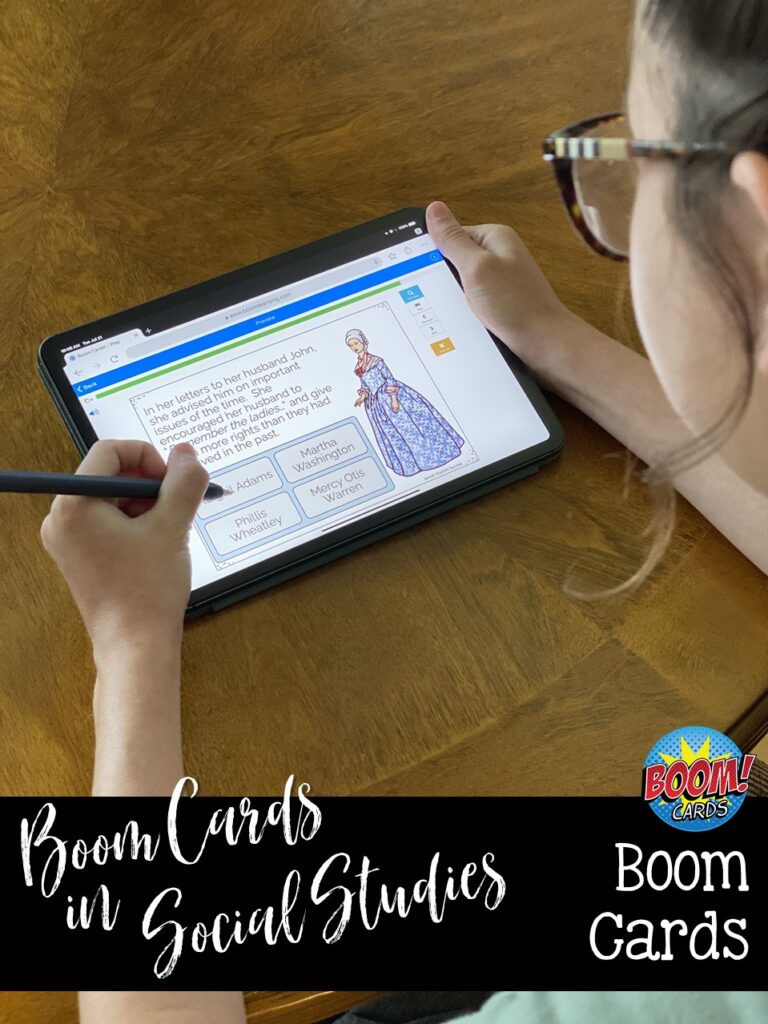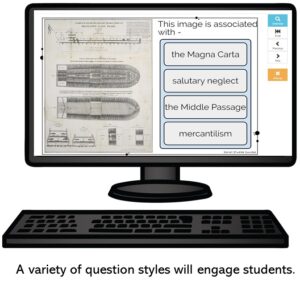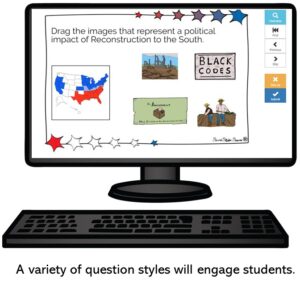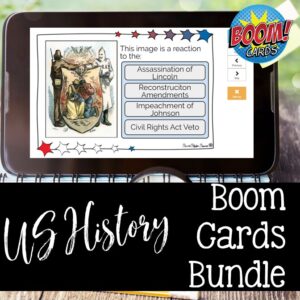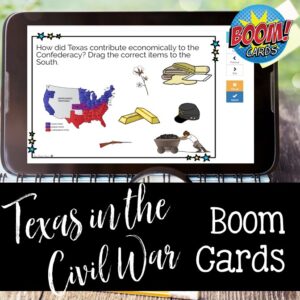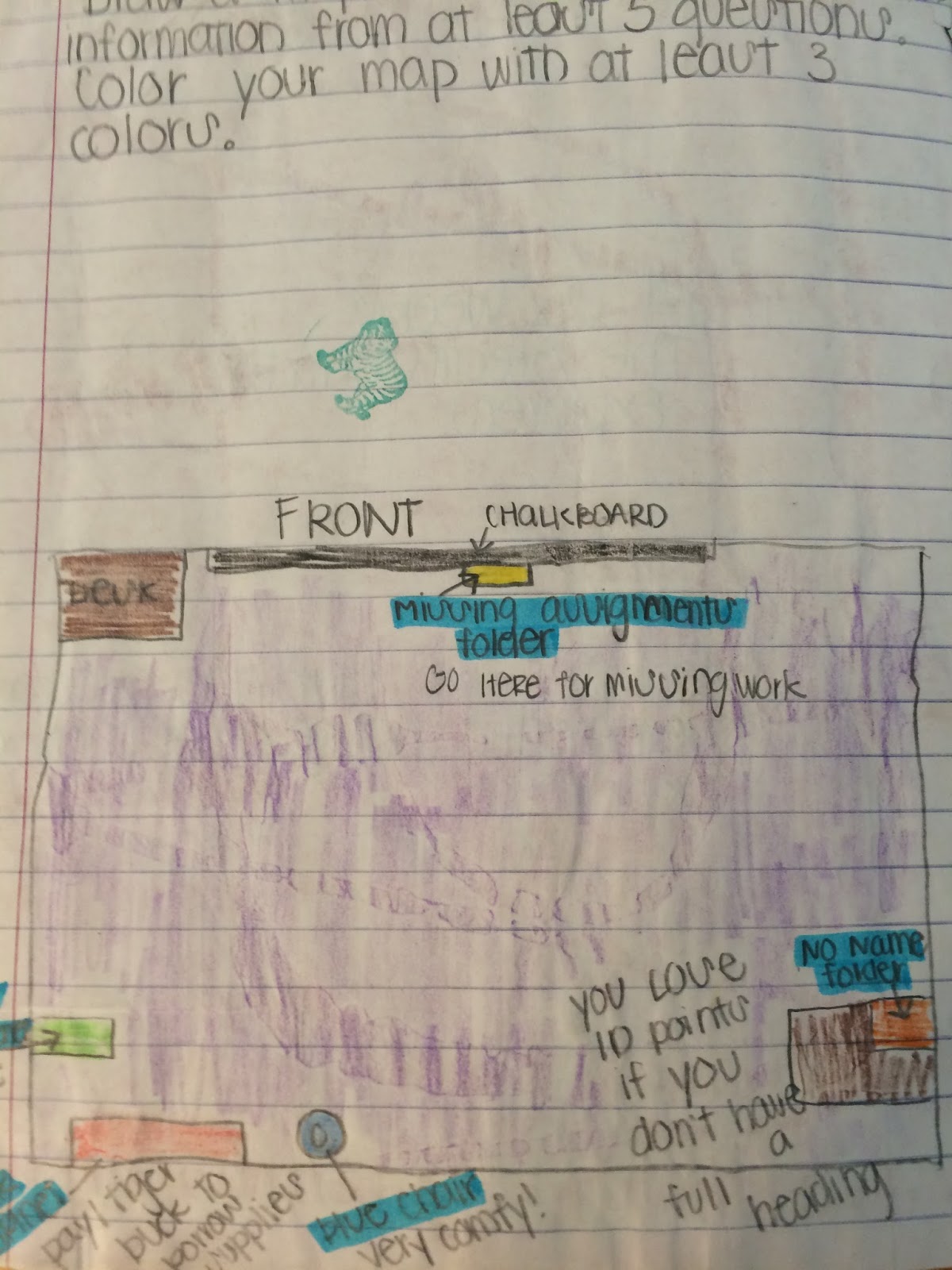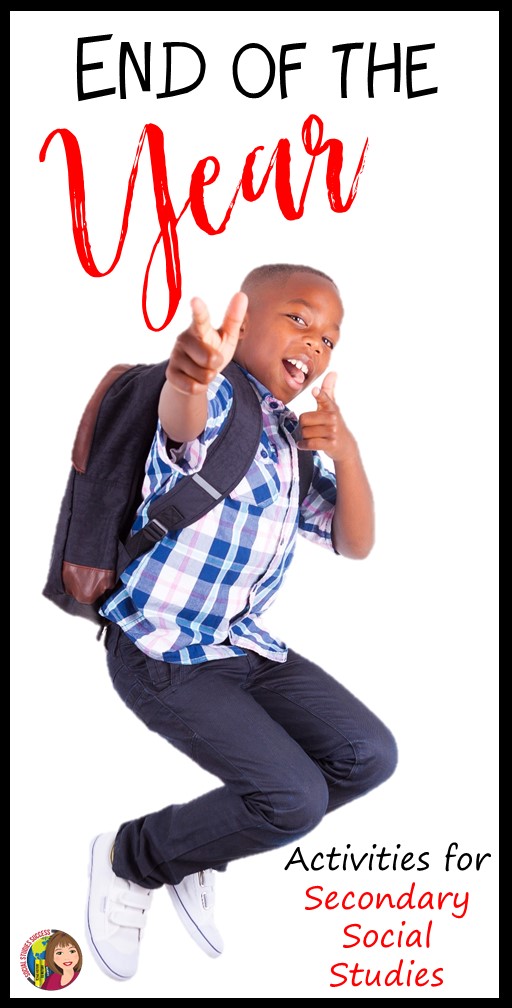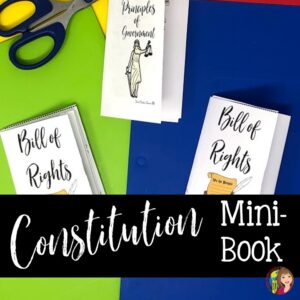How are you approaching distance learning? What new technology tools have you learned that you will take back into the classroom with you? The answer for me will definitely be Boom Cards™ from Boom Learning℠.
What are Boom Cards™ and how do I use them?
Are you wanting to use technology with task cards? Then Boom Cards™ are your solution. Your students will log onto Boom Learning℠ use their desktop computer, laptop, Chromebook, tablet, or cell phone.
What are the benefits of Boom Cards™?
No prep! It is all done for you! You do not have to print (although you have that option if you want), laminate, or cut out any cards.
Is this rigorous enough for secondary Social Studies? Will it really help them prepare for tests?
Yes! Boom Cards™ provide a variety of questioning formats such as multiple choice, primary source analysis, drag and drop, fill in the blank, and sorting. The images will allow your students to analyze color photos to increase their understanding of the content.
Will my students like Boom Cards™?
Yes! Check out the preview by clicking on this link. Be sure to choose the full page option: American Revolution Boom Cards™
Once I purchase, how do I access my BOOM Cards™?
Go to https://wow.boomlearning.com/ and create an account. To use Boom Cards™, you must be connected to the Internet. Boom Cards play on modern browsers (Chrome, Safari, Firefox, and Edge). Apps are available for Android, iPads, iPhones, and Kindle Fires.
For security and privacy, adults must have a Boom Learning account to use and assign Boom Cards™. You will be able to assign the Boom Cards™ you are buying with “Fast Pins,” (play provides instant feedback for self-grading Boom Cards). Fast Play is always a free way for students to engage with Boom Cards™ decks. For additional assignment options you’ll need a premium account. If you are new to Boom Learning, you will be offered a free trial of our premium account. Read here for details: http://bit.ly/BoomTrial. If you choose not to stay on a premium account after your free trial, you will still be able to assign all your Boom Cards™ to as many students as you see fit using Fast Play pins (which give instant feedback for decks that are self-grading).
Can BOOM Cards™ be used with Google?
Yes! Check out this helpful video full of information.
What if I have a question?
You can find the answers to your questions with these helpful videos: https://www.youtube.com/c/boomlearning
What Boom Card™ sets do you have available?
Check out all of my US History Boom Card™ sets and Texas History Boom Card™ sets on TPT. Also if you have a membership plan with Social Studies Success, they are already included.